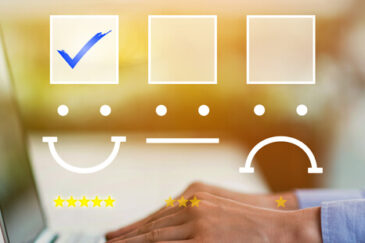How Power BI Helps to Take Data-Driven Decisions?

- August 22, 2022
- Jhansi Rani
- 0
- Data preparation: Combine data from multiple sources and format them for analysis.
- Data querying: Obtain answers from datasets to answer specific questions.
- Data visualization: Create visual representations of your data through charts, graphs, histograms, etc., for easy analysis.
- Performance reporting: Compare your current performance to historical metrics and share the results with your stakeholders.
- Data mining: Use machine learning and statistics to uncover trends in large datasets.
What is Power BI Analytics?
Gartner’s research shows that Power BI is the leading data visualization platform, with over 6 million users and 97% of Fortune 500 companies in their clientele. It consists of two components:
- Power BI Desktop is the free desktop version that enables data analysis and report creation and includes the Power Query Editor.
- Power BI Service is the cloud-based version of Power BI, with basic report editing functionality, designed to distribute reports across the enterprise.
Typically, teams use Power BI Desktop to create reports and Power BI Service to share them. A paid Power BI Pro version offers a mobile app with better collaboration capabilities and the ability to publish and share reports across the Power BI cloud platform. Power BI Pro is a part of the Microsoft 365 E5 subscription, so you can access it if your organization uses Microsoft Office 365.
The Benefits of Power BI Analytics
1. No coding skills are needed
One key strength of Power BI is its intuitive user interface that enables technical and business users to build advanced data visualizations. Power BI’s intuitive drag-and-drop interface makes it easy to answer complex data-related questions without needing coding skills. This simplicity removes any barriers to performing advanced analytics such as trend analyses, regressions, and statistical summaries. Power BI Analytics also integrates with several existing Microsoft applications, such as Microsoft Excel, PowerPoint, and Teams, making integrating data insights into existing workflows easier.
2. Democratize data insights with advanced dashboards
A dashboard is where data is combined from multiple sources and presented visually in charts or graphs to make it simpler to analyze and understand. Power BI has many reporting features for users to readily create intuitive and interactive dashboards. It can connect to multiple data sources and be enriched with comprehensive data from various organizations’ applications, helping you create powerful data models.
Power BI dashboards can help you uncover critical insights, speed up enterprise-wide decision-making, and align your efforts and resources with your strategic objectives. You can democratize data insights at scale by training several users to create such dashboards, helping you transform into a data-driven organization. Several Microsoft partner organizations also offer Power BI consulting services to simplify and accelerate your transition to Power BI.
3. Tell compelling stories using advanced data visualization

Services
Products
Company
Copyright © 2025 Rite Software Solutions & Services LLC. All rights reserved.