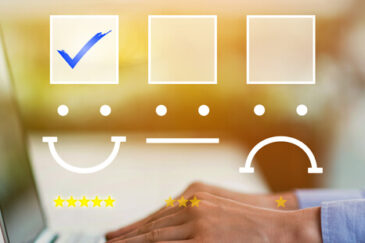Tableau vs. Power BI – All You Need to Know

- October 6, 2022
- Jhansi Rani
- 0
Tableau services provide a fully integrated and extensible platform that leverages your current data strategy to offer the greatest flexibility, deployment choices, and data source connections, without any hidden costs or limitations.
Powerful Analytics
You can use Tableau Reporting to inform your workforce and enable business users to drill down effectively into multiple layers of your business data. It leads to savings in operational costs and better decision-making.
Tableau users can analyze data for insights and answer new questions without needing support from the IT department or Tableau services specialists. Power BI users must rely on technical staff to write code and perform the custom analysis, often requiring third-party software add-ons.
Flexible Deployment Options
Tableau’s data-agnostic approach reduces the risk of redeploying or reconfiguring systems over time due to changes in data strategy, leadership changes, or the addition of new data source assets.
Tableau services offer a data agnostic solution for your business and helps drive your analytics strategy irrespective of your existing data sources. In contrast, Power BI focuses on migrating customers towards Microsoft’s proprietary solutions and technology stack.
Effective Governance
Customer feedback shows that Power BI requires significantly more hardware to gain scalability and performance comparable to Tableau Server. Tableau’s visual interface and robust governance mechanisms allow Tableau Server admins to seamlessly manage permissions, allowing your organization to deploy and adopt analytics at scale.
Global User Community
Tableau’s global user community is unparalleled in this space. It sets the global industry standard for engagement and enablement through user groups, roadshows, online training, and the availability of skilled resources in the marketplace. It allows organizations to maximize the return on their analytics investment by overcoming obstacles that hinder analytics adoption across the enterprise.
Tableau reporting comes with low licensing costs, and the wide support network ensures lower spending on skilled resources. These two key elements of deploying analytics at scale help you build a data-driven organization with adequate support for your employees.
Understanding the Key Differences
| Tableau | PowerBI |
|---|---|
| Proprietary technology that enables people to explore data graphically | Successful analysis requires learning two different programming languages (DAX and M) |
| Allows experimenting and testing analytic hypotheses with immediate results | Requires several steps and takes time to show results |
| Easily customize visualizations using a simple calculation language | Even simple analyses often require IT support due to multiple query languages and structural complexities |
| Offers a fluid and consistent user experience, focusing on analytics flow | A focus on coding means that new visuals require specialized coding by third-party vendors |
| Flexibility to leverage your existing investments - runs on Windows or Linux, on-premises, IaaS, or SaaS | Public cloud deployment is limited to Azure and requires on-premise data gateways unless the data is in the cloud |
| Consistent interface and functionality regardless of deployment | Different interfaces for analytical content based on your deployment model or data strategy |
| Unlimited data connectivity allows you to toggle between in-memory and live connections with one click | Limited analytics capabilities based on whether data is imported or connected live |
| Easy to administer with centralized site roles and permissions | Administration is spread across different technologies with complex integration |
| Holistic data management capabilities with integrated data preparation and data catalog | Requires additional solutions and technical resources to achieve similar functionality |
| Allows customization of architecture to fit your needs and resources | Limited control over how the software is installed or configured |
| Allows a trial run before purchasing | Purchasing decisions based on a generic calculator, leading to inaccurate cost estimates |
| Active global user community of over 220,000 users to help accelerate adoption | Developer-centric community focused on custom coding and integration |
| Wide range of training options and community resources to empower users | Business users have to rely on technical experts for advanced analysis |
| One of the fastest growing analytics skill sets in the marketplace | Limited talent pool of Power BI specialists, resulting in a skill shortage |

Services
Products
Company
Copyright © 2025 Rite Software Solutions & Services LLC. All rights reserved.