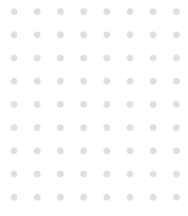Are you looking for SQL Query capabilities to access your Oracle SaaS Database? CloudMiner is for you!
Are you looking for SQL Query capabilities to access your Oracle SaaS Database? CloudMiner is for you!
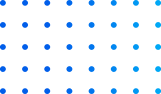
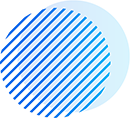
CloudMiner for Effortless Querying of Oracle SaaS
Oracle SaaS offers a suite of powerful cloud-based applications, enhancing operational efficiency. However, access to the database via the BI Publisher web portal can be limited, making it challenging to develop new queries and verify data quickly. That’s where Rite's Oracle Database Query Tool, CloudMiner comes in!
- CloudMiner, an Oracle SaaS Query Tool is a fast & feature-rich desktop application to communicate with any cloud point of delivery in Oracle Cloud Applications.
- CloudMiner uses a native desktop interface to run queries in Oracle ERP Cloud, HCM Cloud, SCM Cloud or any Oracle Fusion Cloud within seconds and display the results as a traditional on-premise database query tool.
- From the user-friendly interface to advanced query editing features, and powerful exporting options, the Oracle DB Query Tool simplifies the process of managing and querying data in Oracle SaaS databases.
- With its sleek user interface and powerful features, CloudMiner helps to improve productivity and simplify data management.
- Every feature of CloudMiner is designed to provide a comprehensive and efficient solution for working with Oracle SaaS data.
- Connect with multiple cloud PODs, run ad-hoc queries, and validate your code to improve performance with our Oracle Database Query Tool
Why Choose CloudMiner?
A truly exemplary solution to simplify your querying time. Every feature of our Oracle Query Tool, CloudMiner is designed to provide a comprehensive and efficient solution for working with Oracle SaaS data.
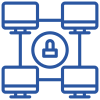
Manage Connections
Diverse ways to access Oracle SaaS databases
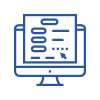
SSO Login
Simpler authentication & authorization procedures

Package Specification Details
View details of any cloud database PLSQL package
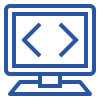
Smart Code Completion
Avoid performance issues with intelligent code
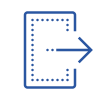
Multiformat Export
Supports any format Excel, HTML, CSV, Text, etc
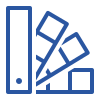
User-Friendly Interface
Enhanced visual experience with easy-to-find options
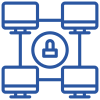
Manage Connections
Diverse ways to access Oracle SaaS databases
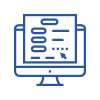
SSO Login
Simpler authentication & authorization procedures

Package Specification Details
View details of any cloud database PLSQL package
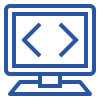
Smart Code Completion
Avoid performance issues with intelligent code
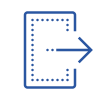
Multiformat Export
Supports any format Excel, HTML, CSV, Text, etc
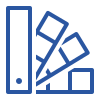
User-Friendly Interface
Enhanced visual experience with easy-to-find options
- Choose between light and dark themes: Customizable themes in the Oracle Query Tool give you a comfort of viewing in any lighting condition
- Easy-to-find options: Flat UI design with easy-to-find options
- In-results text search: Quickly find relevant data in the query results.
- Quick column finder: Quickly locate columns in the query results.
- Results column manager: The Oracle Database Query Tool provides more control over the query results by enabling the hiding and unhiding specific columns.
- Hide/unhide specific column: Provides more flexibility in working with query results by enabling the hiding and unhiding of specific columns.
- Hide all blank columns: Simplifies the view by hiding all columns with no data.
- Transpose(row-by-row) view: Offers an alternative data view for easier analysis.
- Quick copy of data or column name back into the editor: Enables users to refer to data from previous queries.
- Table Object Details: For a given Cloud table, view its column details, constraints, indexes, and other information.
- View Object Details: For a given Cloud database view, see the SQL behind the view along with column information.
- Index Object Details: View its columns and other information in our Oracle Database Query Tool for a given Table Index.
- One Click Export: Quick export action sits right on top of the results table and thus can be invoked easily to export the results table with minimal clicks.
- Tabular Formatted Output: View the Oracle Database Cloud query results in a tabular format like any other desktop SQL IDEs. You can also copy and paste the results as needed.
- Direct login and SSO login: Multiple ways to connect to Oracle SaaS databases.
- Table-level security: Improved data protection by allowing access only to authorized tables.
- No limit on the number of connections to Oracle SaaS pods: Allows users to manage data across different databases without any limitation.
- SSO supports MFA (Multi-Factor Authentication)
- Supports Network Proxy: Supports company’s proxy server so the tool can access the internet needed to connect to Oracle Cloud PODs
- Intuitive Connection Manager: Easily create a connection to different Cloud environments using just the POD URL
- Export data in different formats: Provides a range of export options, including XLSX, HTML, CSV, and custom delimited.
- Search for text in the results: Makes it easy to find relevant data when exporting.
- Manage columns as needed: Enables users to customize the export by managing columns as needed.
- Quick copy of data or column name back into the editor: Allows for easy referencing of previous queries.
- Custom Delimited Export: When exporting the data, if you need the output in any other delimited format, use the delimiter configuration option to provide the required details.
- Intellisense and DBSuggest for table and column names: CloudMiner, an Oracle Query Tool, provides suggestions for available options as you type, saving time when working with complex queries.
- Customizable auto-expand shortcuts: Quickly expand tables or columns with customizable shortcuts.
- Support for bind variables: Simplifies dynamic queries by allowing variables to be used in queries.
- Quick table structure describe: Quickly view the structure of a table or view with just one click.
- Six months of executed SQL history: Keeps a record of all executed SQL queries for up to six months, making it easy to refer to previous queries.
- Smart Code Completion: Auto-complete and present you with table and column names as you type in your query with CloudMiner, an Oracle fusion query tool.
- Package Specification Details: View the package specification details of any Cloud database PL/SQL package. This will help you get the signatures of many PL/SQL package functions to be used in your custom queries.
- Select and Execute What You Want: As you type in your query, select any query on the worksheet and execute it to view the results. No need to create multiple worksheets for multiple queries.
- In-built SQL formatter: Keeps the SQL code clean and easy to read, ensuring consistency across queries.
- Oracle SaaS view definition: Provides users with more information about their data by displaying view definitions.
- Smart Code Formatting: Easily format any Oracle SQL query using the in-built Smart SQL Formatter
- Smart Code Snippets: Easy to save your reusable SQL snippets and then pull them directly as you type in your query with accelerator keys
- Package Specification Details: View the package specification details of any Cloud database PL/SQL package. This will help you get the signatures of many PL/SQL package functions to be used in your custom queries.
- Browse Cloud Database Objects: Search any Oracle Cloud database object using wild-card characters and get the results back in a nice tabular format. Directly click on the open definition to view the details of the selected object.
-
User-Friendly Interface
-
Connectivity
-
Feature-Rich Results Panel
-
Exporting Data
-
Versatile Query Selection
- Choose between light and dark themes: Customizable themes in the Oracle Query Tool give you a comfort of viewing in any lighting condition
- Easy-to-find options: Flat UI design with easy-to-find options
- Direct login and SSO login: Multiple ways to connect to Oracle SaaS databases.
- Table-level security: Improved data protection by allowing access only to authorized tables.
- No limit on the number of connections to Oracle SaaS pods: Allows users to manage data across different databases without any limitation.
- SSO supports MFA (Multi-Factor Authentication)
- Supports Network Proxy: Supports company’s proxy server so the tool can access the internet needed to connect to Oracle Cloud PODs
- Intuitive Connection Manager: Easily create a connection to different Cloud environments using just the POD URL
- In-results text search: Quickly find relevant data in the query results.
- Quick column finder: Quickly locate columns in the query results.
- Results column manager: The Oracle Database Query Tool provides more control over the query results by enabling the hiding and unhiding specific columns.
- Hide/unhide specific column: Provides more flexibility in working with query results by enabling the hiding and unhiding of specific columns.
- Hide all blank columns: Simplifies the view by hiding all columns with no data.
- Transpose(row-by-row) view: Offers an alternative data view for easier analysis.
- Quick copy of data or column name back into the editor: Enables users to refer to data from previous queries.
- Table Object Details: For a given Cloud table, view its column details, constraints, indexes, and other information.
- View Object Details: For a given Cloud database view, see the SQL behind the view along with column information.
- Index Object Details: View its columns and other information in our Oracle Database Query Tool for a given Table Index.
- One Click Export: Quick export action sits right on top of the results table and thus can be invoked easily to export the results table with minimal clicks.
- Tabular Formatted Output: View the Oracle Database Cloud query results in a tabular format like any other desktop SQL IDEs. You can also copy and paste the results as needed.
- Export data in different formats: Provides a range of export options, including XLSX, HTML, CSV, and custom delimited.
- Search for text in the results: Makes it easy to find relevant data when exporting.
- Manage columns as needed: Enables users to customize the export by managing columns as needed.
- Quick copy of data or column name back into the editor: Allows for easy referencing of previous queries.
- Custom Delimited Export: When exporting the data, if you need the output in any other delimited format, use the delimiter configuration option to provide the required details.
- Intellisense and DBSuggest for table and column names: CloudMiner, an Oracle Query Tool, provides suggestions for available options as you type, saving time when working with complex queries.
- Customizable auto-expand shortcuts: Quickly expand tables or columns with customizable shortcuts.
- Support for bind variables: Simplifies dynamic queries by allowing variables to be used in queries.
- Quick table structure describe: Quickly view the structure of a table or view with just one click.
- Six months of executed SQL history: Keeps a record of all executed SQL queries for up to six months, making it easy to refer to previous queries.
- Smart Code Completion: Auto-complete and present you with table and column names as you type in your query with CloudMiner, an Oracle fusion query tool.
- Package Specification Details: View the package specification details of any Cloud database PL/SQL package. This will help you get the signatures of many PL/SQL package functions to be used in your custom queries.
- Select and Execute What You Want: As you type in your query, select any query on the worksheet and execute it to view the results. No need to create multiple worksheets for multiple queries.
- In-built SQL formatter: Keeps the SQL code clean and easy to read, ensuring consistency across queries.
- Oracle SaaS view definition: Provides users with more information about their data by displaying view definitions.
- Smart Code Formatting: Easily format any Oracle SQL query using the in-built Smart SQL Formatter
- Smart Code Snippets: Easy to save your reusable SQL snippets and then pull them directly as you type in your query with accelerator keys
- Package Specification Details: View the package specification details of any Cloud database PL/SQL package. This will help you get the signatures of many PL/SQL package functions to be used in your custom queries.
- Browse Cloud Database Objects: Search any Oracle Cloud database object using wild-card characters and get the results back in a nice tabular format. Directly click on the open definition to view the details of the selected object.
Take a look at our worldwide partners
Become a part of our delighted network, where users seamlessly interact with SaaS data through CloudMiner's intuitive and user-friendly features


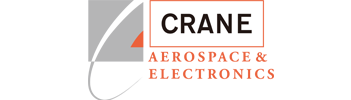







Clients' Testimonials
I'm truly experiencing the significant benefits of CloudMiner, enhancing my workflow by 100%. With my decade plus of work on Oracle On-prem applications, including EBS, and being a Functional Consultant with a development background,I understand the importance of having a tool that provides a user-friendly UI with code formatting, file management, workspace management.
The Cloud environment still lacks tools like this, for the regular Consultant and it’s been a blessing that I found CloudMiner. This desktop-installed tool allows me to efficiently query data from my clients' databases, validate my work, and retrieve data for documentation. It mirrors the ease of use of tools I've utilized in the past, such as AllRound PLSQL Developer and SQL Navigator.
I have been using Cloud Miner for the past 1 year. It is considerably reducing my time on building the queries in Oracle Fusion. Latency in fetching the tables' names and columns' names from DB in appreciable. Search Text feature is also nice for searching the data and the Quick Describe feature is very good.
Need help with using CloudMiner?
You don't need prior experience to use Rite's Oracle Database Query tool. Just install it on your desktop—it's as easy as that and comes in a range of licensing options for businesses of all sizes.
Are you in search of a robust solution to transform your Oracle SaaS data interactions?
Download CloudMiner to enjoy an efficient and user-friendly way of querying your SaaS database with increased productivity
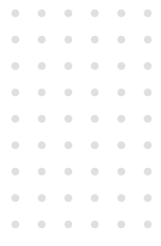

Frequently Asked Questions
Web Design
Am fined rejoiced drawings so he elegance. Set lose dear upon had two it's what seen.
Mobile Design
Am fined rejoiced drawings so he elegance. Set lose dear upon had two its what seen.
Motion Design
Am fined rejoiced drawings so he elegance. Set lose dear upon had two it's what seen.
If the Data isn’t right,
neither are your Business decisions based on it.
Learn to turn your messy, cluttered data into clear, actionable insights today!
Get In Touch
Contact Info
sales@rite.digital
13254 Forkland Dr
Houston, TX 77077
+1 281 203-3055
ACE Tech Park, Financial District,
Nanakaramguda, Hyderabad,
Telangana – 500032
040 4286 5657